Controller
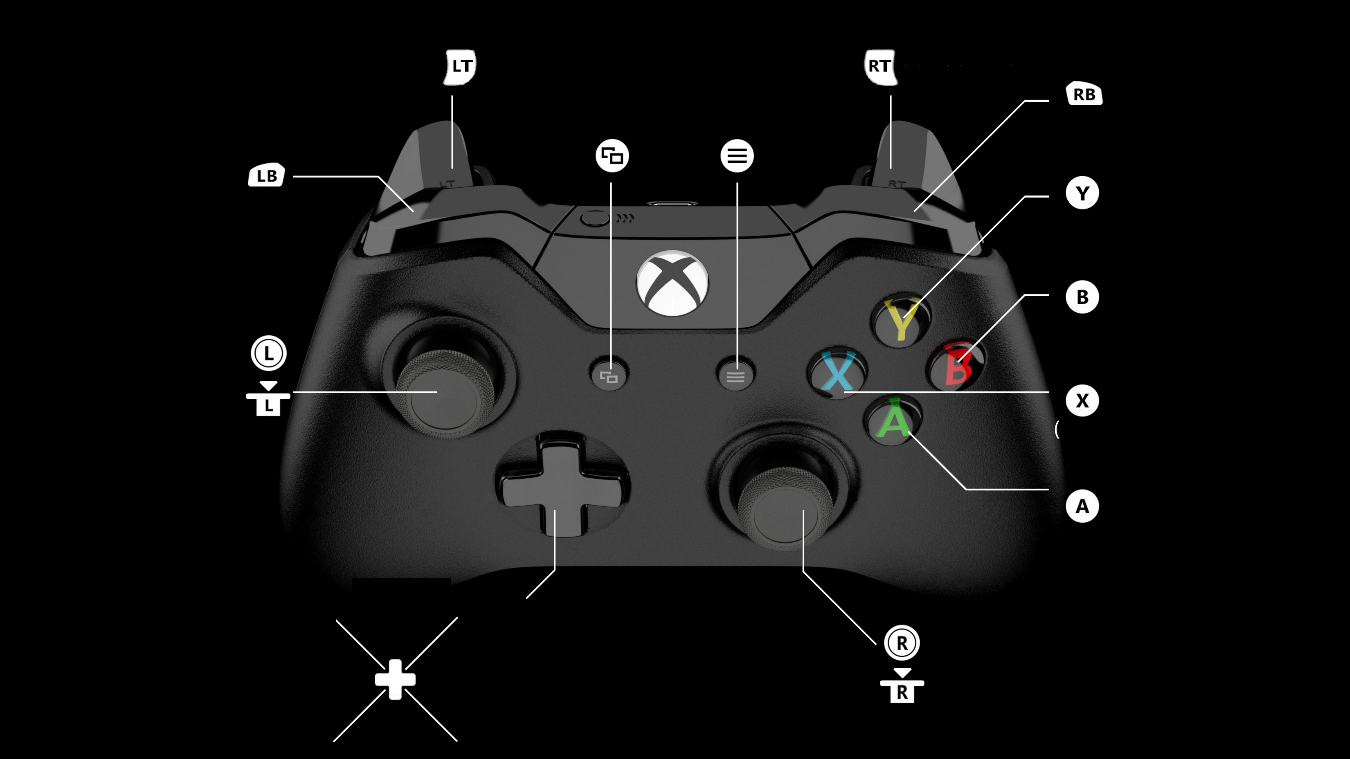

‧ F1: Opens and closes phone
‧ F2: Opens the inventory menu
‧ F5: "In LEO vehicle" Opens the Police Radar
‧ F5: "Not in LEO vehicle" Opens Police Menu to handle players
‧ F6: Opens The Heathens Gaming Tablet
‧ F7: Is the billing system
‧ F9: Makes your money hub slide out to show you money
‧ F12: Screen Shot
‧ Numpad 8: Turns on cruise lights on ELS LEO vehicles
‧ Numpad 5: Turns on secondary lights on ELS LEO vehicles
‧ Numpad 4: and 6 Blinkers "All vehicles"
‧ Shift + E: Lets you push any car from the front or back. Use A and D to steer
‧ Page Up: Opens the DP Emotes Menu
‧ Page Down: Toogle instant ragdoll
‧ Hold Y: Opens DP player menu
‧ L: Toogles chat window "Allways, When Active, Off"
‧ V: Camera View
‧ B: Toogle point with finger
‧ M: Hold to open vMenu
‧ [: Puts location in chat.
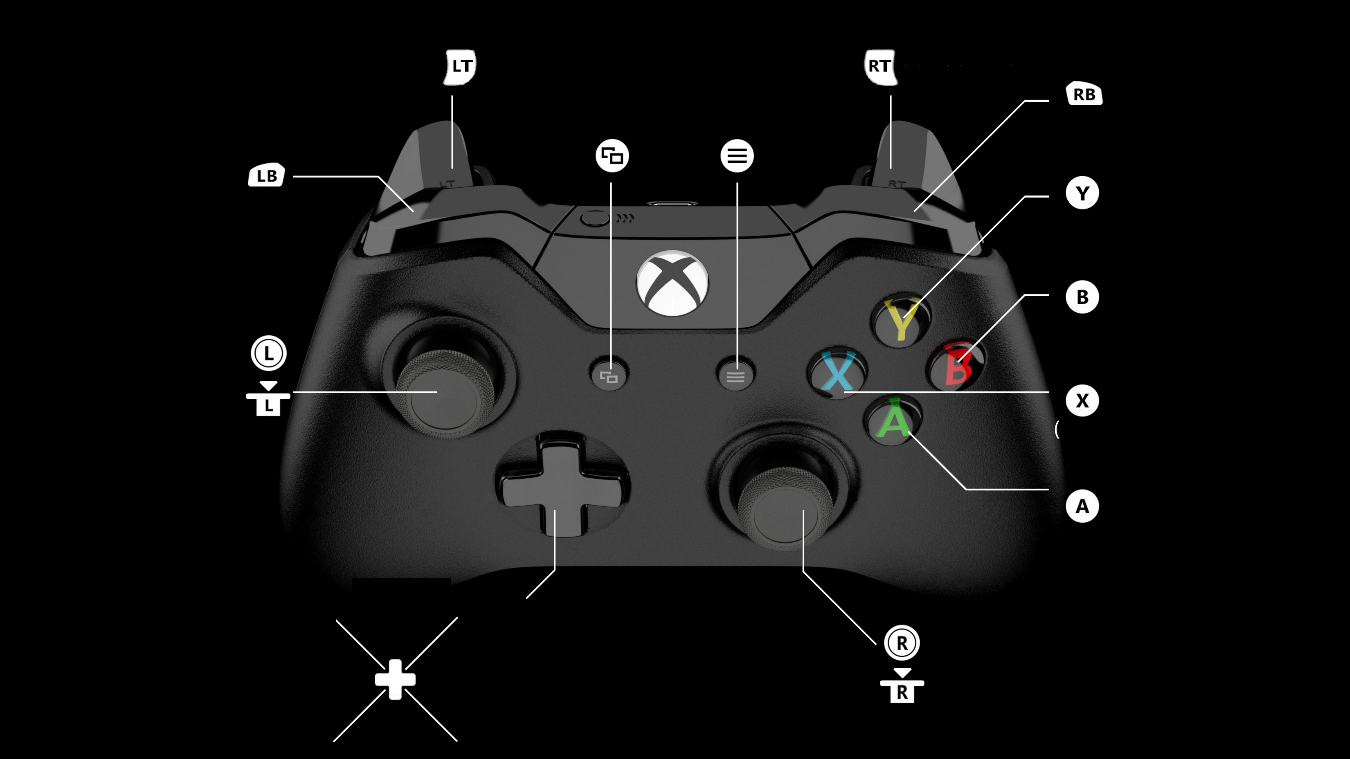
‧ /admin : Request an admin. If there is an admin in game they will respond.
‧ /hu : Hands up
‧ /huk : Hand up on knees
‧ /eup : Opens the eup menu.
‧ /e sitchair : Puts ped into sitting position.
‧ /radio : Opens radio.
‧ /rw : Rolls windows up and down in car.
‧ /holsters :Togles dynamic holsters on/off.
‧ /takehostage : Use handgun to take hostage, press G to release the hostage or H to kill the hostage.
‧ 87-admin
‧ 12-BCSO
‧ 50-LSPD
‧ 01-RTO
‧ 17-Truckers
‧ 11-Fire/EMS
The rest of the channels you guys can use privately. If you are none of these do not get into these channels.
We have a proximity voice setup. Its very simple, the closer to get to another player the louder you each get. The further away the quieter you get. If you need to talk to someone far away from you it cen be done with a message, in the chat, on the radio, or you can call or text them on the cell